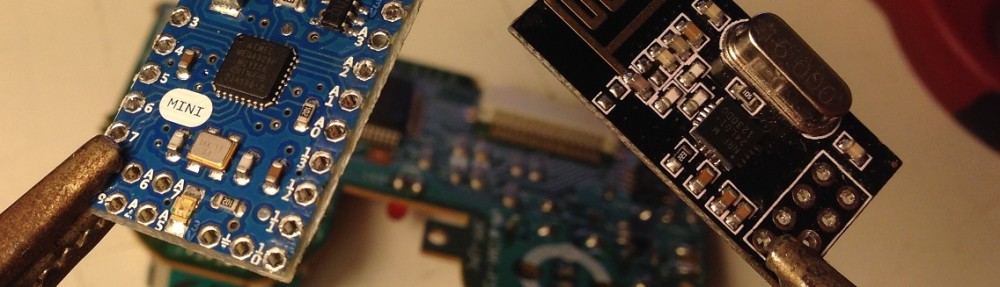Using NTFS drives with a Linux distribution can be a painful experience due the lack of optimized drivers. Starting from first linux releases, a lot a bugs in the ntfs driver were present that caused a lot of problems as reported everywhere on the internet.
Today I’ve found a really powerful (and highly optimized) driver that solved my issues, thanks to Paragon Software Group.
This great software house distributes a FREE FOR PERSONAL USE ONLY driver that works flawless on Ubuntu (as well as other distro) and solved all my problems (from exceptional high cpu usage to very poor transfer rate).
The NTFS driver for Linux installation is quite simple and only needs 5 minutes (depending on your machine…)
- Download the driver’s source, following instructions here
- Decompress the “driver.tar.gz” in a directory of your choice
- Open a terminal in this directory
- Do: sudo su
- Do: ./install.sh
- Confirm everything
- When finished, mount your device: mount -t ufsd /dev/YOUR_DEVICE_NAME /YOUR_MOUNT_POINT
You have done! Transfer speed goes like if you are on a Windows machine.
In my case transfer is now 30MB/sec with about 3% of cpu usage (on an Intel Atom N330 machine), previously was less than 10MB/sec with a stunning 75% or more of cpu usage.